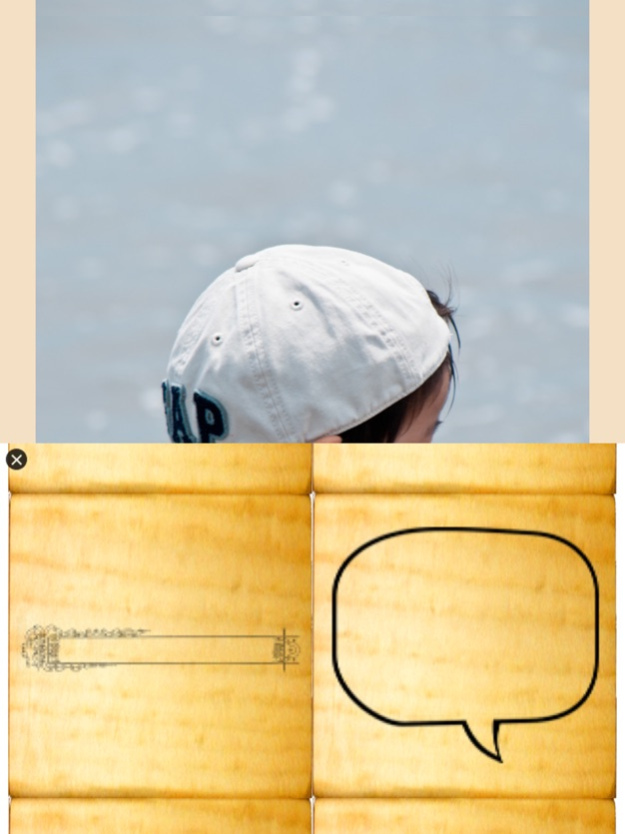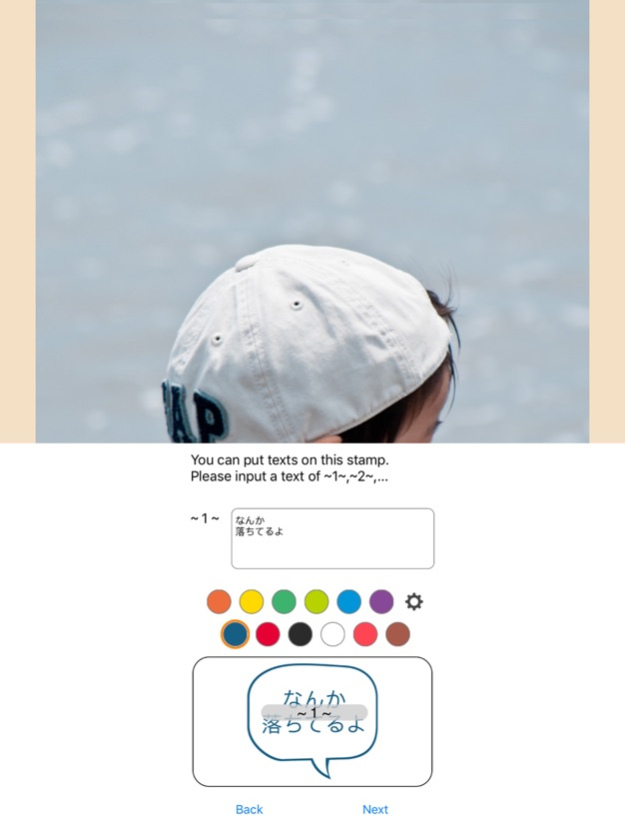hanko 4.0.0
Continue to app
Paid Version
Publisher Description
ゴムのハンコを押した感じを再現したスタンプアプリです。
スクラップブッキングにお役立てください。
This is an application to put rubberstamps on your photos.
Enjoy scrapbooking!
使い方:
usage:
1)一番左のボタンをタッチして写真を選びます
2)一番右のボタンをタッチしてスタンプを選びます
3)色と文字を入力します。
4) スタンプの大きさと角度はスライダーで、位置はスワイプで決められます。
位置と大きさを決めたらタップしてスタンプします。
押し間違えたらダブルタップで消せます。
5)スタンプを選んでいないときにスワイプすると画像の大きさ/位置を
変えられます。
6)保存は、アルバム/ツイッターにできます(左から2番目のボタン)。
マスキングテープアプリを持っている方はデータの引き継ぎもできます。
(バージョン3.0より対応)
1) Select a photo by touching the left-most button.
2) Select a stamp by touching the right-most button.
3) Choose a ink color and texts put on the stamp from next window.
4) The stamp can be moved by swiping and be resized by the slider, and stamped by touching once shortly.
The stamping image can be deleted by dubble tapping.
5) When not selecting a stamp, the photo can be moved/resized by swiping.
6) The finished image can be saved in your album or twitter, and send data to "maskingtape" app (v3.0 or higher). Touch the second button from the left.
欲しいスタンプやフォント、色などはアップデートで増やして行きますのでレビューやツイッター@app_masuoまでぜひ教えてください!
If you have ideas of some sweet stamp designs/colors/fonts, please let me know (my twitter account is @app_masuo)!!!
Mar 5, 2020
Version 4.0.0
バージョンアップが滞っていてすみませんでした。
今回は新しいiOSへの対応といくつかのデザインを
追加いたしました。
今後ともよろしくお願いいたします。
I'm sorry that the version upgrade was delayed.
This time I will support the new iOS and some designs
added.
Thank you in the future.
About hanko
hanko is a paid app for iOS published in the Screen Capture list of apps, part of Graphic Apps.
The company that develops hanko is Lightcraft Inc.. The latest version released by its developer is 4.0.0.
To install hanko on your iOS device, just click the green Continue To App button above to start the installation process. The app is listed on our website since 2020-03-05 and was downloaded 11 times. We have already checked if the download link is safe, however for your own protection we recommend that you scan the downloaded app with your antivirus. Your antivirus may detect the hanko as malware if the download link is broken.
How to install hanko on your iOS device:
- Click on the Continue To App button on our website. This will redirect you to the App Store.
- Once the hanko is shown in the iTunes listing of your iOS device, you can start its download and installation. Tap on the GET button to the right of the app to start downloading it.
- If you are not logged-in the iOS appstore app, you'll be prompted for your your Apple ID and/or password.
- After hanko is downloaded, you'll see an INSTALL button to the right. Tap on it to start the actual installation of the iOS app.
- Once installation is finished you can tap on the OPEN button to start it. Its icon will also be added to your device home screen.